Flask에서 npm 라이브러리 사용
Published:
Flask 에서 npm 라이브러리 사용하는 방법
서론
npm으로 라이브러리 설치해서 써야하는데 플라스크에서는 이걸 어떻게 쓸까 찾아봤다
바코드 리드 기능을 추가해야해서 QuaggaJS 이 라이브러리를 사용했다.
실습
Flask 구조
.
├── app.py
├── static
│ └── main.css
└── templates
└── index.html
Flask에서 css, js파일은 보통 static directory 밑에서 관리함
$ cd static
$ npm init
$ npm install <PACKAGE NAME>
바코드 라이브러리가 필요해서 QuaggaJS 를 설치했음. 다른 패키지도 상관없음
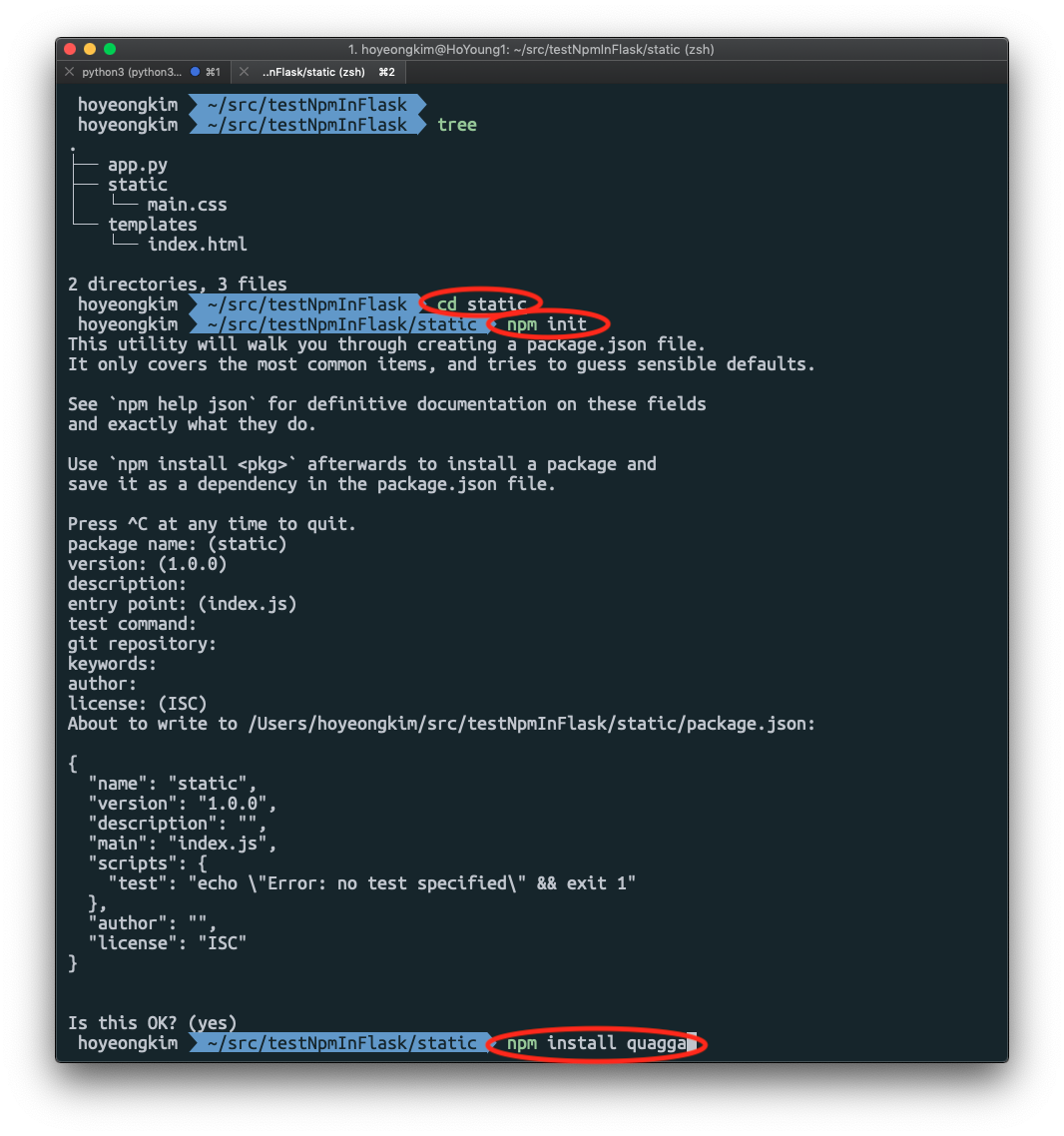
설치 후 node_modules 아래경로를 찾아준다.
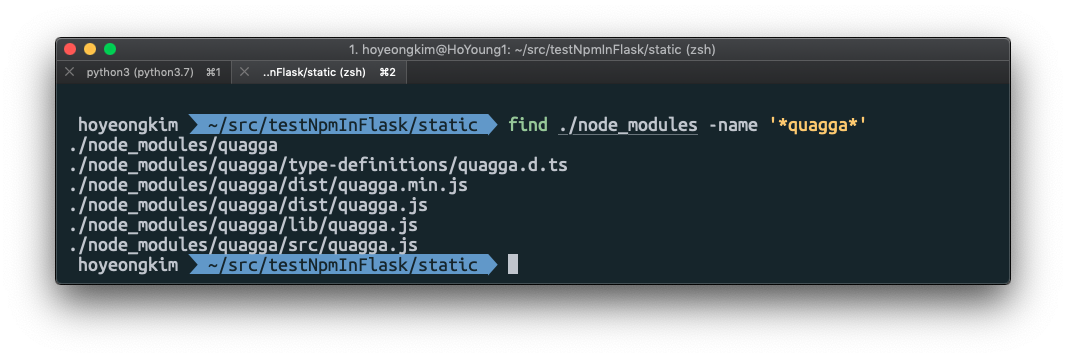
Flask html에서 원래 static 파일 불러오듯이
<script type="text/javascript" src="{{ url_for('static', filename='node_modules/quagga/dist/quagga.js') }}"></script>
이렇게 가져오면 된다. 끝

Comments