wechat miniprogram ide
Published:
Wechat Miniprogram
위챗 미니프로그램 전용 IDE조작법들 간단히 정리
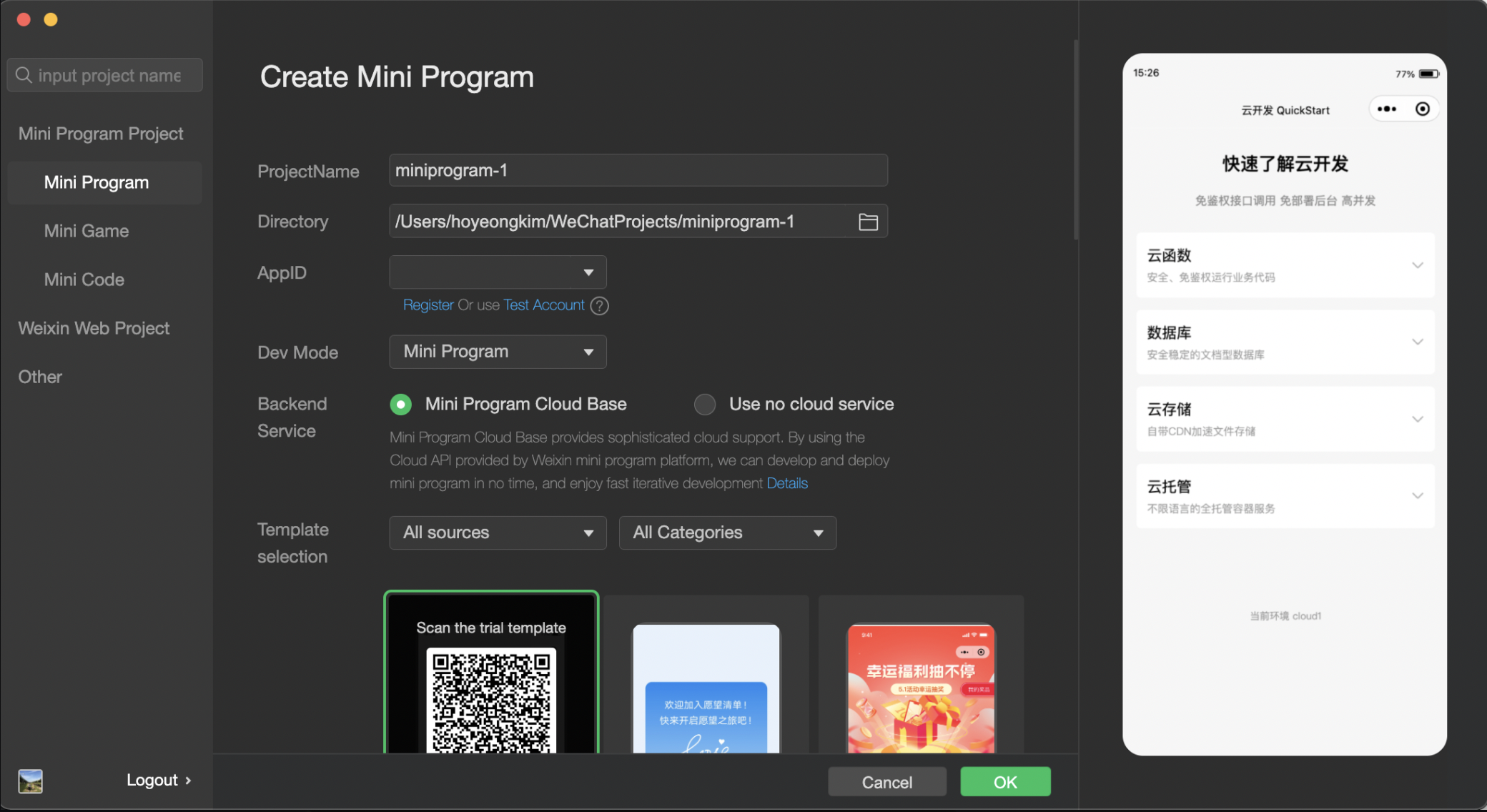
The AppID is used to uniquely identify the Mini Program in the Mini Program platform
최종적으로 EndUser 에게 Release 되려면 AppId 라는 것이 필요하다. 다만 tourist 를 사용해 개발만 해볼 수 있긴한데, 어쨋든 이것저것 헤매다보면 다음과 같은 로그인,회원가입 창을 만난다.
뭔가 가입해야되는 것 같지만, 옆에 ‘이미 아이디 있음’ 클릭 한다음에 wechat 으로 scan하면 바로 로그인 가능!

Compile 방법
 위챗에서 제공하는 Sample Project Template를 선택하고 넘어왔다.
위챗에서 제공하는 Sample Project Template를 선택하고 넘어왔다.
compile 누르면 hello world 뜸 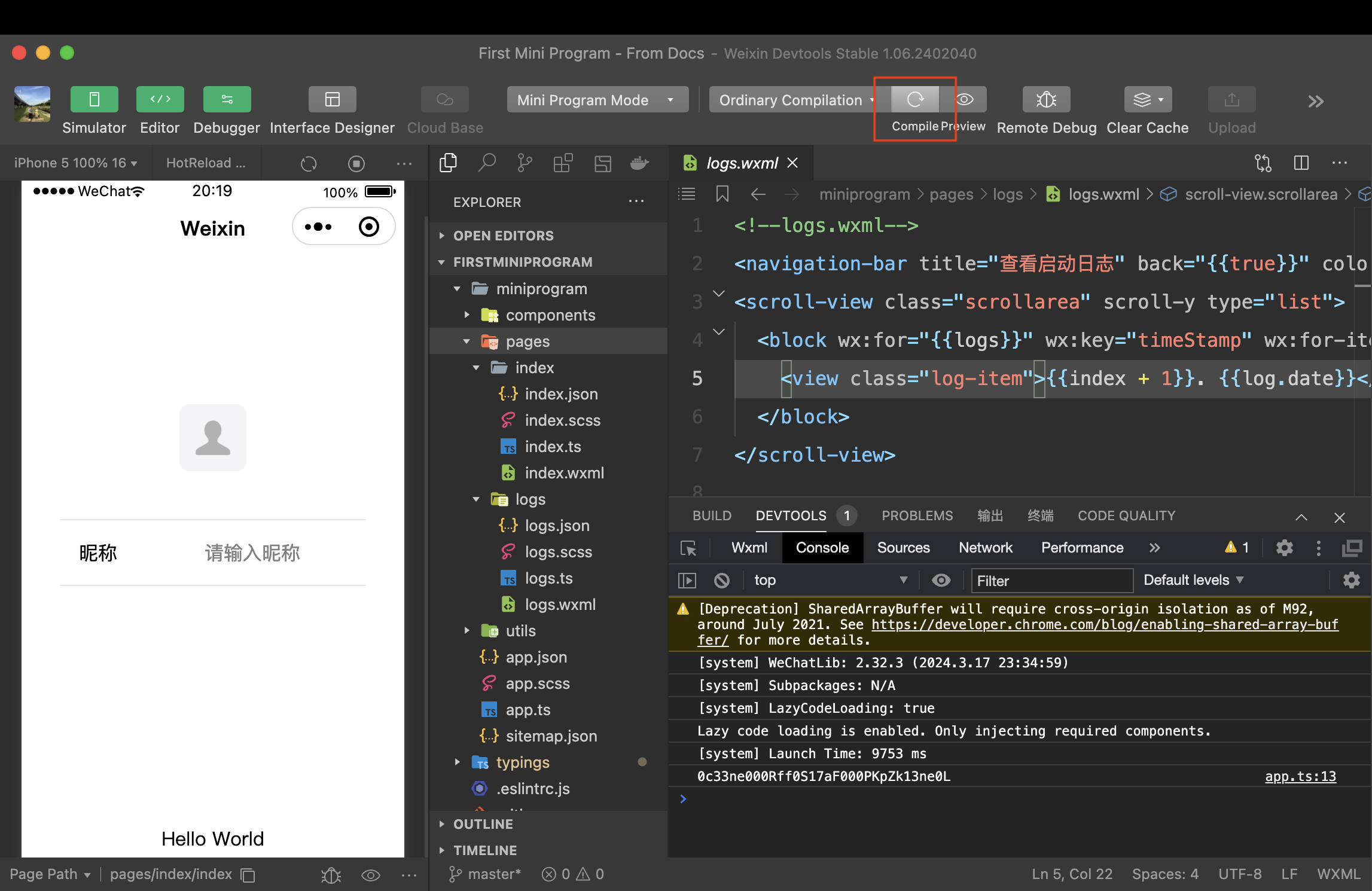
preview 누르면 qr code나오는데, 위챗 킨 다음 스캔하면 내 폰으로 직접 앱 시뮬레이션 가능. 옛날에 안드로이드 개발 할 때 생각이 잠깐 났음. 그나저나 뭐든지 다 신기함 ㅋ
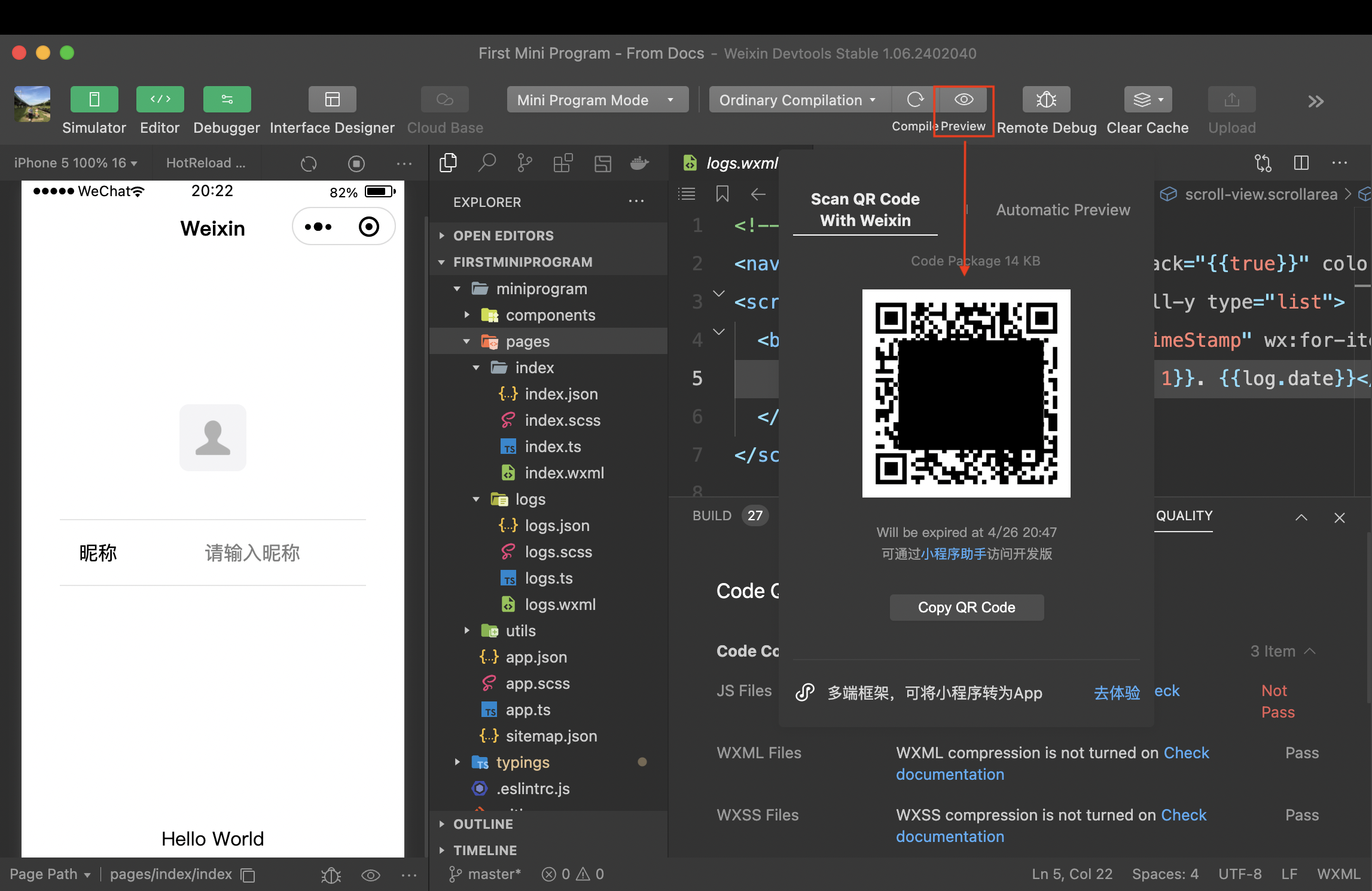
Router
app.json 파일의 pages 에 모든 page 들의 path를 알 수 있다.
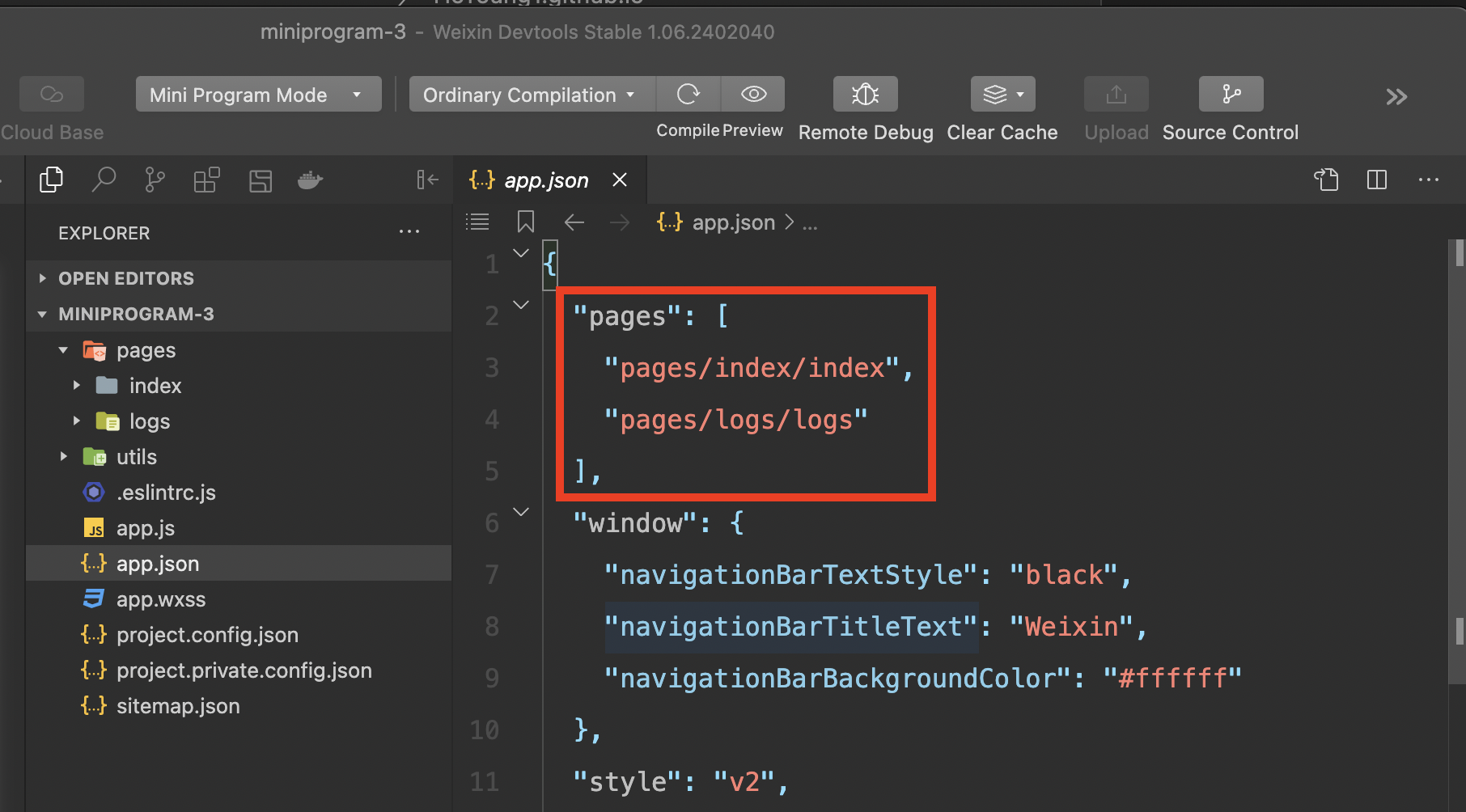
Homepage
위 app.json의 pages에 첫번째 page가 home이다. (위 이미지의 pages/index/index)
The first page specified in the pages field is the homepage of the Mini Program

Miniprogram이 런치될때 onLaunch 콜백이 가장 먼저 실행되나보다.
When the Mini Program is launched, the onLaunch callback of the App instance defined in app.js is executed:

After the interface is rendered, the page instance receives an onLoad callback, where you can process your logic.
API Sample
아래와 같은식으로 API도 등등등 지원한다.
To obtain user’s geographical location,
wx.getLocation({
type: 'wgs84',
success: (res) => {
var latitude = res.latitude // Latitude
var longitude = res.longitude // Longitude
}
})
To use the “Scan” feature,
wx.scanCode({
success: (res) => {
console.log(res)
}
})
Release 과정
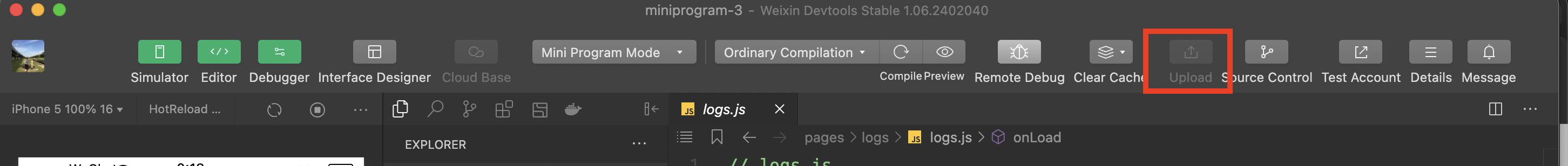
테스트용 프로젝트라서 Upload 버튼이 비활성화 되어있긴하지만, 쨋든 release를 하려면 저 버튼을 통해 코드를 업로드하고, Mini Program admin console 에서 Submit for Review 버튼을 누르면 심사로 넘어간다고 한다.
맺으며
IOS나 Android 앱 출시랑 비슷하기야 하겠다만, 중국이니까…… 또 좀 다르겠지..
같이 공부하는 친구의 지인의 말에 따르면, 출시하려면
- 텐센트 인증
- icp 인증
- 공안국 비준
이런게 필요하다고 한다..
참고 자료
Wechat DevTools
- https://developers.weixin.qq.com/miniprogram/en/dev/devtools/devtools.html
Release
https://developers.weixin.qq.com/miniprogram/product/record_guidelines.html
https://developers.weixin.qq.com/miniprogram/en/dev/framework/quickstart/release.html#Release

Comments